Why Choose CyberMDCare?
CyberMDCare offers innovative healthcare solutions centered around the patient. Protect your health with real-time monitoring and rapid response.



CyberMDCare offers innovative healthcare solutions centered around the patient. Protect your health with real-time monitoring and rapid response.

Free Remote Patient Monitoring Devices
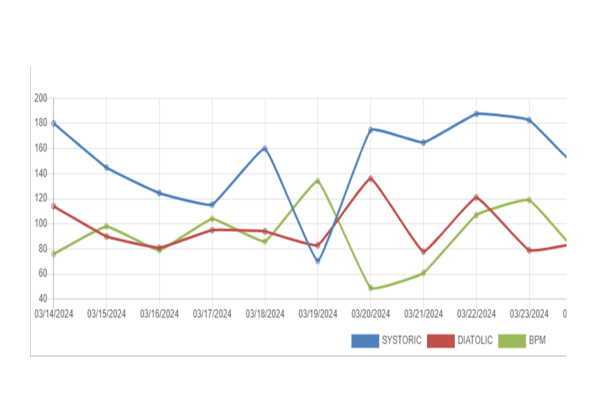
Real-Time Management of Patient’s Vital Signs
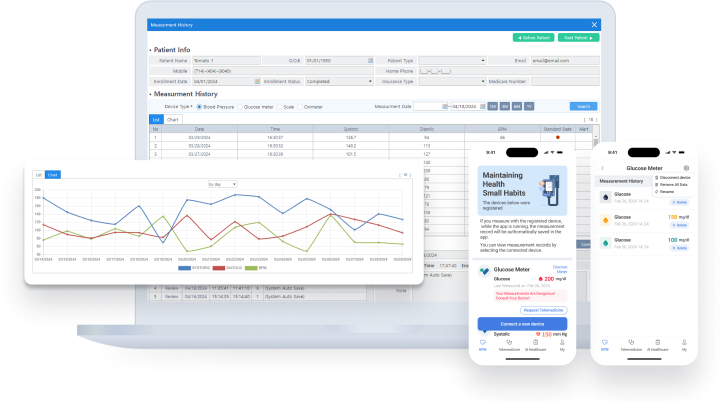
Swift Response through Abnormal Vital Sign Detection
CyberMDCare is integrated with the Smart Urgent Care Center, providing 24/7 emergency medical care.
 24/7 Semi-Urgent Care Center, Smart Urgent Care Center
24/7 Semi-Urgent Care Center, Smart Urgent Care Center
CyberMDCare is integrated with the Smart Urgent Care Center, providing 24/7 emergency medical care.
*Patient fees may vary depending on contracted healthcare facilities.Responding to abnormal vital signs, telemedicine services
Conducting telemedicine via app and web portal, writing prescriptions, and sending them to patients via email.
Telemedicine Services via App
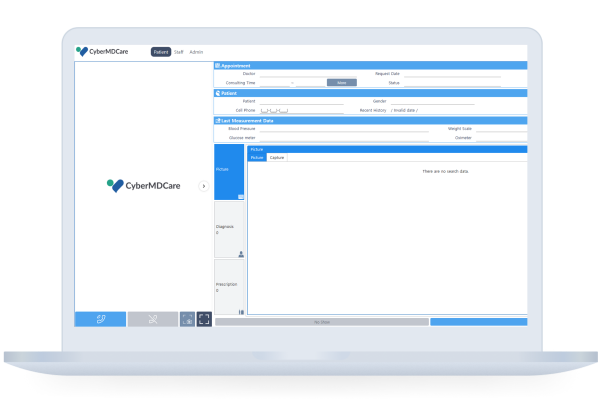
Web Portal for Physicians
Telemedicine preparation Screen
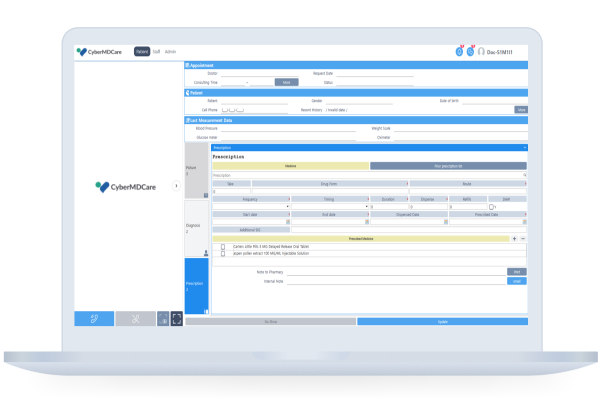
Web Portal for Physicians Prescription
screen after medical treatment
Real-Time Patient Monitoring, RPM Service
Management of patient vital signs and detection of abnormal signalsReal-Time Patient Monitoring, RPM Service
BPM
Glucose Meter
WPulse Oximeter
Weight Scale
RPM Devices
Four devices based on Bluetooth
FDA, CE approved
Additional devices scheduled to be added
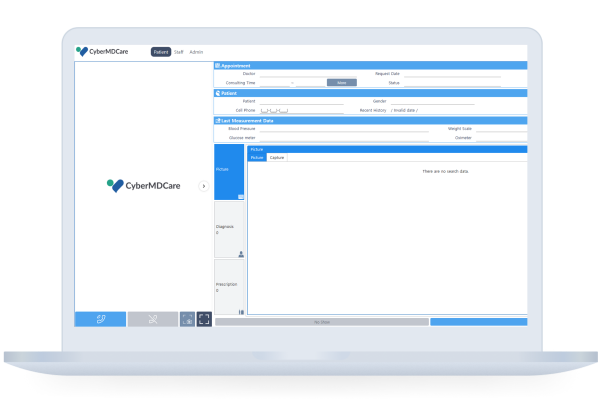
Patient measurement data verification and risk data alert
When a patient measures vital signs through RPM devices, the record is automatically registered on the physician's web portal and the patient's app
If vital sign data exceeds the standard, a risk alert is sent to the patient and physician
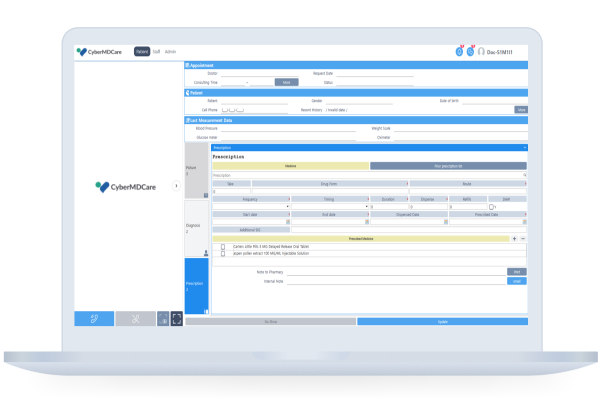
Doctor Report
Generating Reports Based on
Patient’s Vital Sign Data
Creating patient treatment notes based on patient measurement data
Automatic measurement of time spent writing notes within the system

